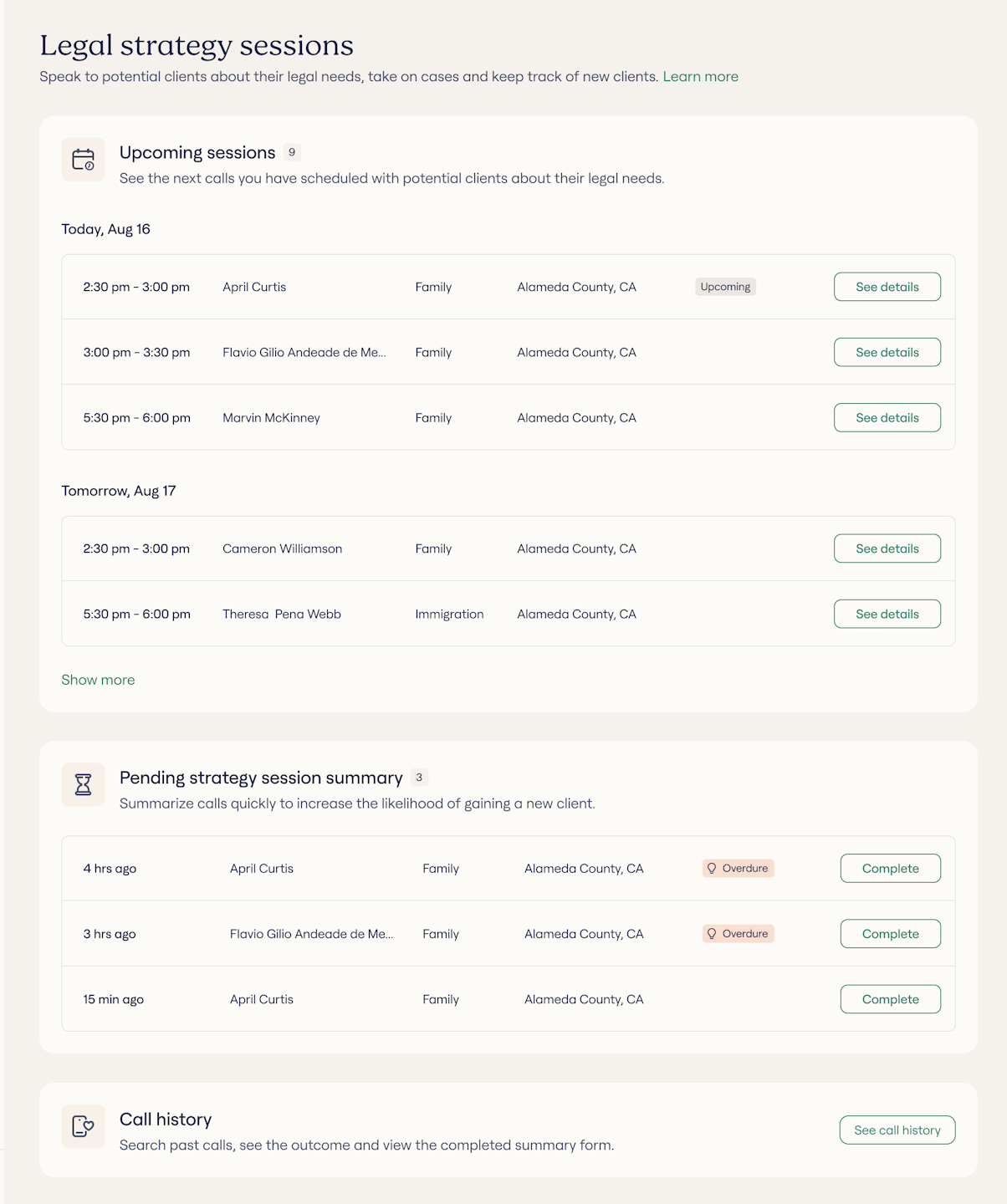
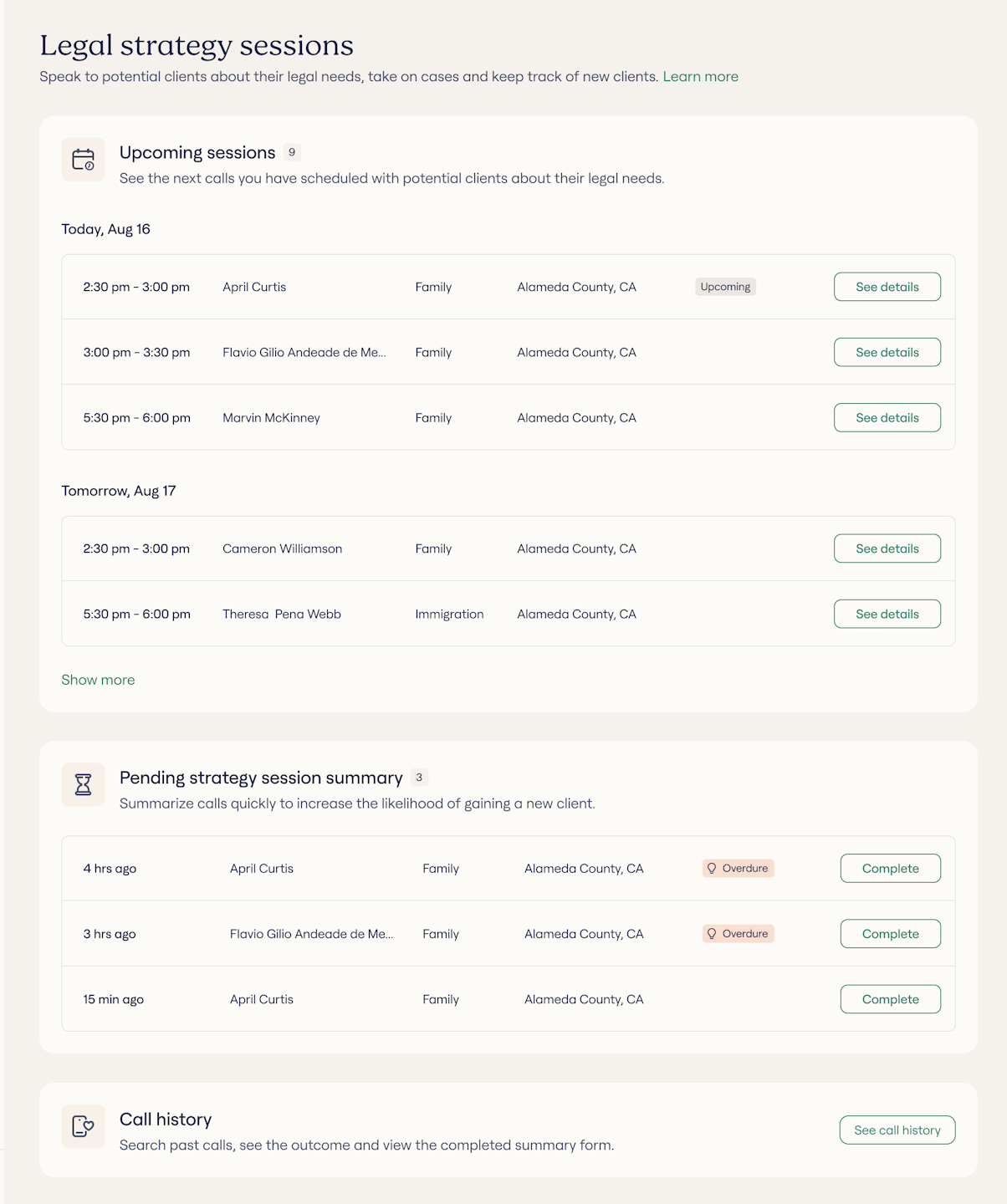
Legal Strategy Session page
The Legal Strategy Session lets you speak to the potential client and advise them on the services they would need to get their case moving forward. If you take a Legal Strategy Session, you can decide if you would like to take the case, ensuring that you define the legal direction.
View all upcoming sessions
Our easy-to-navigate Legal Strategy Session page keeps you on top of all of your upcoming appointments, giving you visibility to the calls you have next and allowing you to plan your day accordingly. You can view all of your upcoming sessions by clicking on “Show more”.
If you would like to find out more details about the potential client or perform a specific action related to the Legal Strategy Session, click on the “See Details” button.
You’ll be able to:
View the meeting information as well as client information and intake notes
Cancel the upcoming session
Mark the client as a no-show
Report a conflict
Call the client directly from your computer using Dialpad
Start the summary
Submit your forms from wherever you are
Our team redesigned the form to make it more user-friendly, adding sidebar navigation as well as the ability to let the Marble team know why a potential client can’t be helped.
Can’t help a specific potential client? Now, you can tell us why by scrolling to the bottom of the Legal Strategy Session form to let us know.
We also added new functionality that allows you to submit your Legal Strategy Session forms via mobile using your app, which means it’s easy to make updates even when you’re on the go.
View your pending summaries
We’ve added the“Pending Strategy Session Summary” section to the same screen, which makes summarizing and completing calls easy and convenient.
If you did not submit your Legal Strategy Session summary after the call, it will automatically move to the “Pending Strategy Session Summary” section.
Track your call history
On the bottom of the legal strategy session page you’ll find an easier way to track your call history. Search past calls, see the outcome, and view the completed summary form.
Tip: When you mark a client as a “no show” and you end up talking with the client, you can still complete the call from the “Call History” section by clicking on the “Complete” button.
Simplify the case selection process
We’ve streamlined the “we can’t help” section.
Now, when you review a case, you’ll be prompted to answer two questions:
Can or should Marble represent this client?
Do you want this case?
In case that happens, we’ve added a “wrong assignment” field where you can note that the client has been improperly assigned or needs an attorney in a different state or practice area.
It’s our goal that our updated legal strategy session page makes co-counseling with Marble as convenient as possible. Login to check out the new Legal Strategy Session page and experience it for yourself.
Have questions or feedback about the new Legal Strategy Session page? Reach out to co-counsel support by clicking "Contact Us" at the top right of this page.
